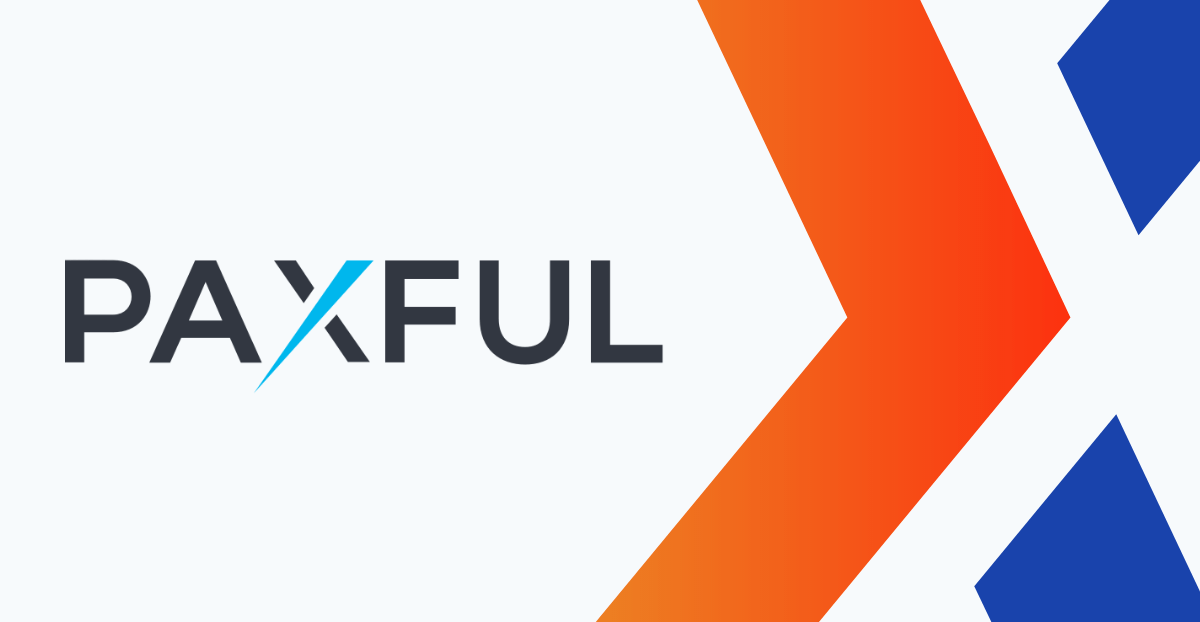xCoins
REVIEW
 Pros
Pros
- Very easy to use
- An unusual way to acquire Bitcoin
- Good affiliate program
 Cons
Cons
- Very easy to use
- An unusual way to acquire Bitcoin
- Good affiliate program
Some cryptocurrency exchanges look to replicate all the functionality you’d get from a traditional trading platform, like TD or E-Trade. Others don’t have such lofty ambitions. They simply want to make it as easy as humanly possible for you to buy some Bitcoin. In this xCoins review, we’ll definitely be looking at an example of the latter.
From the very first moment you visit xCoins, everything is designed to emphasize how easy to use it is. “Get Bitcoin Instantly” is shown in big letters. “Simple to Use” is just below that. Even the website’s slogan is “Bitcoin for Everyone”!
In this review, I’ll look at xCoins on its own terms. It’s not trying to provide a highly technical, complex service, and that’s okay. I’ll evaluate whether it really is that easy to use, can it fully satisfy the demands of the casual trader, and if it deserves a spot on our best Bitcoin exchanges list.
Let’s start.
Explore more sites
xCoins Key Features
The xCoins exchange is entirely dedicated to making it as quick and easy as possible for you to acquire Bitcoin. This isn’t a “trading” platform, because you can’t sell Bitcoin, you only buy it (or loan it, technically—more on that later).
Here are a few of xCoins’ key features.
“Secured Loans”
xCoins actually works in quite a novel way. In short, you’re borrowing Bitcoin, not buying it, and you’re doing so from other users, rather than from the exchange itself. X Coins is simply acting as a broker.
Youbuy Bitcoin as a “secured loan.” You’ve still bought it, once you’ve paid the fees, and can withdraw it if you like. But if you decide you don’t want it, for any reason, you can essentially reverse the transaction, giving the Bitcoin back and getting your money refunded.
I’ll evaluate whether or not this is actually a good idea, and give more details on how it works, later in this xCoins.io review.
Investor Accounts
For this peer-to-peer “secured lending” system to work, of course, xCoins needs people on the other side of the transaction too!
If you’d like to lend out Bitcoin, instead of acquiring it, you can sign up as an “Investor.” You deposit Bitcoin into your xCoins wallet, wait for somebody to buy it, and receive payment for the transaction plus a commission.
Again, I’ll explain this in more detail later.
Payment Methods
xCoins’ payment methods aren’t extensive, but they do cover the major bases. You can use a variety of major credit cards, buy Bitcoin with PayPal, or make a bank transfer using ACH to fund your account.
Speed
Everything happens extremely quickly on the xCoins platform.
The entire purchasing process takes a few minutes at most. The actual transactions are instant. Setting up shop as an investor is quick and easy to do, too.
Affiliate Program
You definitely get the impression that the xCoins team is trying to build their customer base as quickly as possible, and nowhere is this clearer than with their affiliate program.
The commissions on offer are certainly eye-catching. You can earn 5% or more for each transaction made by users that you directed toward xCoins. The site makes payouts for both “Borrower” and “Lender” referrals, too. And like everything else on the xCoins trading platform, everything works quickly and smoothly.
Supported Currencies
It won’t take very long to list the cryptocurrencies xCoins supports, because there’s only one: Bitcoin!
Bitcoin is obviously the most popular and valuable cryptocurrency by far, so there’s nothing wrong with running a BTC-only exchange. If you wanted to purchase other cryptos, like Ethereum, Litecoin, or Ripple, well, you’d better look elsewhere!
Unfortunately, the list of supported fiat currencies is equally short. Again, there’s only one: the US dollar. If you’ve got a different currency in your bank account, then you’re going to need to submit to your bank’s own conversion rates in the process of buying Bitcoin here. This is somewhat understandable—xCoins Inc is a US-based company, after all—but it will naturally frustrate other customers from around the world.
xCoins Signup and Login
Ease of use is definitely xCoins’ biggest calling card. In general, it looks to make everything as quick and easy to do as possible. It’s a little surprising, therefore, that the registration process is annoyingly drawn-out.
Quite simply, there are just too many screens to go through. On the first signup page, you enter a couple of basic details (your name and email address), agree to the terms of use, and click a reCAPTCHA box.
After that, the website will send you a confirmation email. Copy the code you’re given there to get back onto the website, and you’ll be asked to enter any xCoins promotional code that you might have. After that, you create your password (I have absolutely no idea why this isn’t included on the first signup page, like it is everywhere else).
After that, you must activate the two-factor authentication by providing a phone number, and you need to enter another confirmation code, which you’ll be sent via SMS this time, on the X Coins website. There’s then one more screen to get through, where they ask you to confirm whether you even want to use your phone as your method of 2FA after all, and then, at long last, that’s it!
Considering xCoins makes such a big deal about how “Simple to Use” it is, this registration process is bizarrely long and complex. It’s actually far more time-consuming than that of the other exchanges that aren’t quite so obsessed with being user-friendly!
Fortunately, I found logging back in again a much less painful endeavor during the course of my xCoins review research. You simply enter your email address and password, tick another reCAPTCHA box, and that’s it.
Interface
Even an exchange with as little functionality as xCoins still needs to have a good interface. The main goal of a business like this is to have users coming back time and again, after all, and the appearance and layout of the site plays a huge part in this.
Visually, X-Coin won’t be to everyone’s taste. While I like the simple green and white color scheme a lot, everything else is very loud. There’s lots of all-caps writing, and—on the homepage especially—it simply feels too much like someone’s trying to sell you something.
I understand that xCoins clearly wants to capture your attention, but when you’re asking people to spend money with you, it’s important to appear professional.
The actual layout of the interface, however, is fantastic.
When you’re not logged in, navigating around the informational pages—and thus finding out just how does xCoins work—is very easy to do. You can find every major page along the top bar: How Does It Work, FAQ, Support, and so on.
When you are logged in, the layout is similarly simple and effective.xcoins review
While the visual appearance is a lot more basic here than on the rest of the website, the actual interface is highly functional. The two main actions you’re likely to do—namely buying or lending Bitcoin—are accessible directly from the top bar of your user area. At a glance, you can also see the balances for both USD and BTC in your xCoins wallet, and see the current BTC/USD trading price.
I realize that xCoins isn’t exactly the most complicated website in the world. Still, crafting a user-friendly interface is harder than it looks, regardless of the complexity of your service. xCoins has nailed it in this regard. The site couldn’t be easier to navigate, making it perfectly suited for first-time visitors and long-term users alike.
Markets
Much as in the “Supported Currencies” section, there’s not a huge amount to say here!
There is literally one market you can trade on xCoins: USD to Bitcoin. Of course, you can then swap your Bitcoin back to USD, in return for the amount you paid in the first place, if you so desire.
It’s worth noting in this xCoins Bitcoin review that this is obviously not a website for the dedicated, experienced cryptocurrency trader. If all you want to do is buy a little Bitcoin, this shouldn’t trouble you. However, other websites that allow you to simply buy cryptos, rather than actually trade them, offer more markets than this. For example, you can buy seven different cryptos, including BCH, ETH, LTC, and XRP, via Coinmama.
Trading Tools
This will be another short, sharp section!
xCoins is an extremely basic service. There are no trading tools here whatsoever. There aren’t even basic price charts; they simply show you a BTC/USD price in the top-right corner, with no historical context.
Again, though, xCoins doesn’t market itself as being a fully-fledged trading platform. If you so desire, you can simply use analytical tools elsewhere—on TradingView, for example—then come back to xCoins to actually execute the purchase (most people buy Bitcoin with their credit card.
How to Make a Deposit
Many cryptocurrency exchanges require you to deposit money into your account, whether it be fiat or cryptocurrency, before making a purchase. This is not the case with xCoins.
Instead, the process is simplified and shortened. Rather than making a deposit here, you simply purchase Bitcoin directly, as you would buy anything else from an online store. I’ll explain precisely how this happens in the next section.
How to Make a Trade
xCoins isn’t unique in its peer-to-peer nature. There are other exchanges out there which are also P2P, with LocalBitcoins being one of the most famous examples. xCoins’ lending system is very unusual, though.
Let’s go through the actual buying process first, before getting into the nitty-gritty.
Once you’ve logged into your user area, click “Get Bitcoin” on the top bar. You then enter the amount of Bitcoin you’d like to purchase, with the value being in either BTC or USD. Needless to say, it is extremely easy to acquire Bitcoin on xCoins, a positive for this xCoins review.
When you’ve decided your amount and hit the big green button, xCoins will start searching through its list of lenders (i.e. the people who’ve already deposited the BTC they want to lend). Once it’s found a match, it will display all of the purchase information for you, including confirmation on the amount of BTC you’re buying and a list of the fees you have to pay.
After confirming that you’re happy with those amounts, click “Continue to Payment,” where you select your payment method of choice. Once your payment has gone through, the BTC should be immediately transferred into your wallet.
So those are the logistics of how you buy Bitcoin. You need to understand what’s going on behind-the-scenes, however, before you get involved here. Basically, this is the technical part of my xCoins review!
Up front, I will say that xCoins’ own explanation of how it works is not clear. I don’t think it’s deliberately ambiguous, but I do think it’s confusing. Basically, rather than there being buyers and sellers on xCoins, there are borrowers and lenders. You don’t “buy” Bitcoin here, you borrow it—an important distinction in this xCoins review.
If you’re a lender, you deposit the amount of Bitcoin you’re willing to loan out into your xCoins account—let’s say it’s 0.005 BTC. If you’re a buyer who wants 0.005 BTC, xCoins will link the two of you together, and handle the actual transaction. Once you’ve paid the money, you will be loaned the Bitcoin.
You can repay the loan if and when you please—the lender has your payment as collateral. Please note in this xCoins review that to do so, you must arrange your repayment directly with the lender. xCoins does not do this for you. Once you’ve given back the Bitcoin, the lender will pay you back your initial fee when you withdraw Bitcoin via PayPal.
Finally, you must also be aware that the amount of BTC you pay back may (and almost certainly will, thanks to Bitcoin’s volatility) change compared to what you originally bought. You will eventually need to pay back the USD equivalent of however much BTC you bought originally. So if you spent $100 on BTC originally, you will need to pay back whatever the BTC equivalent of $100 is at the time of your repayment.
A bit of an ongoing theme for this xCoins review: this is a highly unusual way of doing business. The main advantage is that you never have the full responsibility for owning the Bitcoin—you can dump it back on the lender whenever you like. The main disadvantage is that the price of BTC could shift significantly in that time.
The extent to which you’re comfortable with this system is, of course, down to you.
xCoins Fees
I read more than one xCoins review from 2018 before carrying out my own evaluation. People have criticized their fees and I can see why.
There’s no way of getting around it—xCoins’ fees are steep. Here’s an example of what I’m talking about:
That’s right. If you want to buy $100 worth of Bitcoin, you will actually end up paying $126.47—a markup of over 26%!
As you can see, there are three main fees to be aware of. The biggest is the “Lender’s Fee,” which is basically the interest on your loan. Lenders can set this at whatever rate they please, but xCoins recommends 15%. Based on my research for this review on xCoins, it seemed that every lender was indeed using 15%. Then, there’s also a “Loan Origination Fee” (a transaction fee, basically), and the PayPal processing fee (you must go through PayPal at some point in the transaction).
To attract lenders, xCoins has basically put all the fees onto the borrowers. These fees are incredibly high. If they’re enough to put you off xCoins entirely, I wouldn’t blame you.
Trading Limits
Many cryptocurrency exchanges have done away with trading limits entirely now, but, somewhat annoyingly, they are present here. I’m guessing the reason is to prevent any xCoins scam, but given that every buyer must have their ID verified, this seems unnecessary.
The minimum value of BTC you can purchase in one transaction is $20. The maximum, to begin with, is only $100. This upper limit does change over time, however. After 14 days it becomes $250, then $500 after 30 days, $750 after 60 days, and $1,000 after 90 days.
Having a $1,000 maximum transaction limit is extremely limiting, and hammers home, once again, that xCoins really is only suitable for the casual Bitcoin enthusiast.
Security
A P2P site where users only deal with each other, like LocalBitcoins, can’t really offer much security. Given that xCoins Inc is acting as the broker here, though, and is providing a wallet service, you would expect to find more security measures.
xCoins goes into very little detail about its security. There’s no mention of it on the home page or in the FAQ section. The only obvious safety measure in place is the requirement that all users enable 2FA on their accounts. Aside from that, there’s little clue as to how xCoins protects the funds in its users’ wallets. There are a couple of badges at the bottom of the home page, to say that xCoins has passed some independent security checks, but that’s about it.
Needless to say, this is not very impressive. If you were wondering “Is xCoins safe?”—a legitimate question—I can only answer … probably?
Customer Service
Here we find yet another area in which xCoins is found wanting! The customer service on offer here is extremely limited.
The only way to contact xCoins directly is by opening a support ticket at the Help Desk. The customer service team works from 08:00–17:00 PST, Monday through Friday. Alternatively, you can also post in the xCoins forum. In fairness, the team does a pretty good job of responding to issues here, even though they’re not particularly quick in their replies.
Finally, there’s also a FAQ section. There are only 17 articles in it, though, and as I mentioned earlier, it doesn’t do a great job of clarifying the transaction process.
xCoins Reputation
I think it’s fair to say that xCoins’ online reputation is mixed, to put it kindly. I usually like to make this section nice and balanced, but honestly, I couldn’t find much positive publicity for xCoins online. Its reputation isn’t terrible, but it’s certainly not good, and users’ xCoins.io reviews raise quite a few issues.
The most noteworthy piece of news I found about xCoins is that it was hacked back in late 2016, with over 50 BTC being stolen in the attack. Given that I already had reservations about the lack of security information on the xCoins website, well, let’s just say this did nothing to reassure me.
On top of that, the exchange is vulnerable to the same kinds of issues that every P2P service faces. The xCoins Reddit page, for example, has plenty of stories of people being scammed, despite xCoins stating in its FAQ section that this “is not possible at xCoins.” There are also plenty of reports from lenders, both on Reddit and elsewhere, who’ve had their PayPal accounts frozen due to the unusual transactional activity xCoins forces them to conduct.
Is xCoins.io Legit?
I was genuinely excited when I started looking at xCoins. There are a whole lot of cryptocurrency exchanges out there nowadays. Most of them offer minor variations on the same basic service.
xCoins offers something different. Whether you like it or not, its borrower/lender system is certainly interesting and original. I’d also say that, considering how unusual it is, xCoins actually executes this system pretty well. Everything on the website is easy to use, and almost everything (not including the registration process) works quickly and smoothly.
It’s a shame, then, that xCoins lets itself down in some crucial areas. The fees you’re charged are simply preposterously high. As I showed earlier in my xCoins review, you can end up paying over 26% extra on your transactions. For me—considering there are so many vastly cheaper ways to acquire Bitcoin out there—this is a deal-breaker.
Add on the extremely low trading limits, the lack of security information, and the site’s mixed reputation online. Regrettably, xCoins gets a thumbs-down from me.
 Pros
Pros
- Very easy to use
- An unusual way to acquire Bitcoin
- Good affiliate program
 Cons
Cons
- Very easy to use
- An unusual way to acquire Bitcoin
- Good affiliate program
Table of Contents
“Secured Loans”
Investor Accounts
Payment Methods
Speed
Affiliate Program
xCoins Key Features
Supported Currencies
xCoins Signup and Login
Interface
Markets
Trading Tools
How to Make a Deposit
How to Make a Trade
xCoins Fees
Trading Limits
Security
Customer Service
xCoins Reputation
Is xCoins.io Legit?
Table of Contents
“Secured Loans”
Investor Accounts
Payment Methods
Speed
Affiliate Program
xCoins Key Features
Supported Currencies
xCoins Signup and Login
Interface
Markets
Trading Tools
How to Make a Deposit
How to Make a Trade
xCoins Fees
Trading Limits
Security
Customer Service
xCoins Reputation
Is xCoins.io Legit?
Table of Contents
“Secured Loans”
Investor Accounts
Payment Methods
Speed
Affiliate Program
xCoins Key Features
Supported Currencies
xCoins Signup and Login
Interface
Markets
Trading Tools
How to Make a Deposit
How to Make a Trade
xCoins Fees
Trading Limits
Security
Customer Service
xCoins Reputation
Is xCoins.io Legit?
FAQ
?What are xCoins’ supported countries?
xCoins can be used in over 40 countries around the world, including the USA, the UK, Australia, and most of Europe.
?Which currencies are supported on xCoins?
Bitcoin is the only cryptocurrency currently supported on xCoins, and the only fiat you can use is USD.
?How does xCoins work?
Probably the most unique feature of this xCoins review, the exchange really operates within a borrower/lender system, in which Bitcoin is “loaned” indefinitely.
?What payment methods can you use?
You can use credit card, PayPal, or ACH. No matter what, you must use a PayPal account to pay back your loan, though.
?Does xCoins require ID verification?
Yes, it does. There is no option for a Bitcoin loan with no verification.

 Pros
Pros Cons
Cons