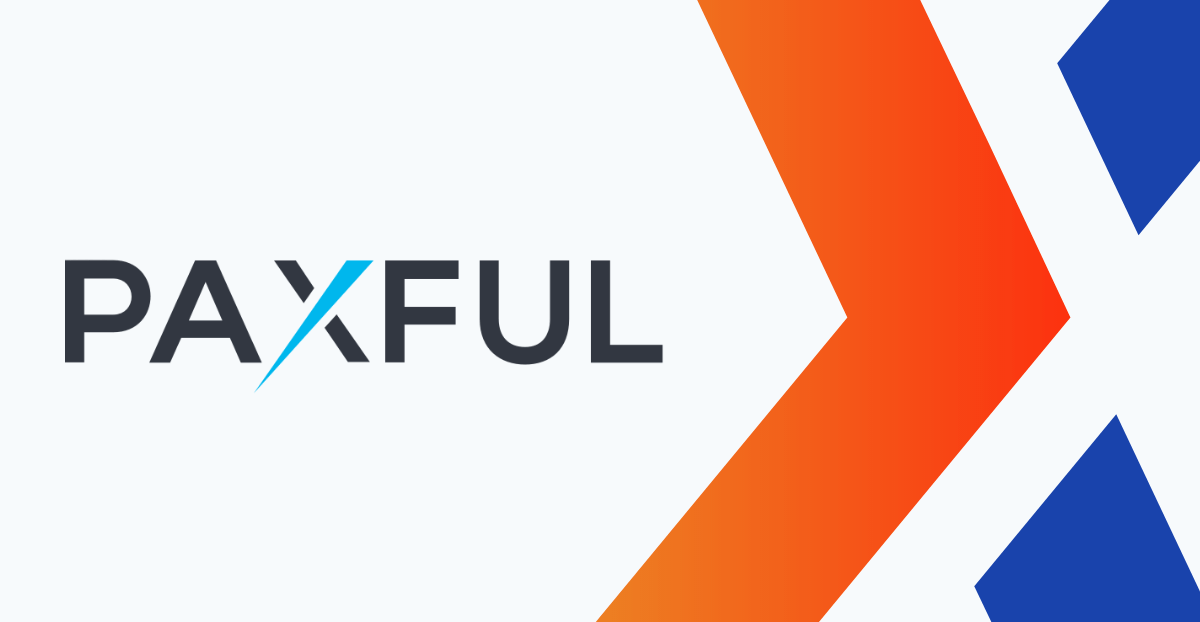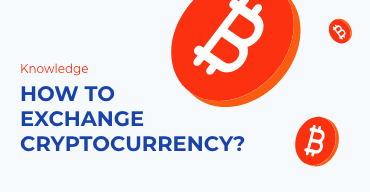A Bitcoin wallet is an application or a piece of hardware or paper used to safely store this cryptocurrency. Depending on whether you plan to use Bitcoin for everyday expenses or just hold it for a longer period, various wallets may be more or less convenient for you. Knowing how to use a Bitcoin wallet requires understanding how these wallets work and which types exist, so in this article, we’ll cover that as well.
Bitcoin Basics: Public and Private Key
Each Bitcoin wallet has a public address, also referred to as the public key or Bitcoin address. These addresses are visible on the public or distributed ledger, along with each transaction they made and the current amount of BTC they hold. The address is a string of 26 to 35 alphanumeric characters. Bitcoin currently has three types of addresses:
- P2PKH – starting with the number “1”
- P2SH – starting with the number “3”
- Bech32 – SegWit upgraded addresses starting with “bc1”
To send a Bitcoin payment, you need to sign the transaction with your private key. The private key authorizes any outgoing transactions from a BTC address. Depending on how the private key is stored, Bitcoin wallets can be either hot or cold storage wallets. The main difference is that the hot wallet is connected to the internet, while its cold counterpart is not.
Software Wallets
Software wallets are the ones most commonly used to interact with Bitcoin’s blockchain. Depending on the platform, they can be desktop, web, or mobile apps.
Desktop Wallet Apps
Getting a Bitcoin wallet can be as easy as downloading a program for your computer. Desktop wallets allow users complete control over their keys stored in the wallet.dat file. This file can contain other important information, such as scripts, related transactions, and key metadata. Therefore, it’s advisable to back up the wallet.dat file or create a copy of your seed phrase, so you don’t lose your data in case of a malfunction. The seed phrase is a string of 12, 18, or 24 words used as a backup for accessing a Bitcoin wallet by recovering the private key.
Web Wallet Apps
Web wallets are regarded as “hot wallets” since their private keys are stored on an online server. The most common ones are hosted by a third party, such as a cryptocurrency exchange.
If you already know how to use a Bitcoin wallet on a desktop computer, setting up an account on a web platform is even easier. However, registering with the exchange requires users to go through a know-your-customer process by sending personal documents – their passport, ID, or driver’s license.
The most common flaw cryptocurrency enthusiasts find with keeping funds on an exchange is that you don’t have control over your private key. While crypto exchanges do employ the latest security measures to protect users’ data, it wouldn’t be the first time they or their users end up as cyberattack targets. Therefore, knowing how to set up a Bitcoin wallet with all the security features offered by the wallet provider is crucial. Some standard security measures include two-factor authentication, IP address restrictions, cold storage, email notifications for withdrawals, and others.
Some cryptocurrency exchanges and web wallets have implemented multisig technology to further improve users’ security. It requires two or more private keys to digitally sign a transaction, which is a step further from standard Bitcoin wallets, where only one private key is enough to access the funds.
Mobile Wallet Apps
This is the easiest way of sending Bitcoins and using them as a day-to-day payment method. To pay or get paid in BTC, you only need to scan a QR code.
Most cryptocurrency exchanges have mobile apps you can use to access their services or for payments. However, this requires you to go through a registration process and create an account on the exchange, meaning that you don’t control the private keys yourself. Therefore, we are more inclined to recommend non-custodial Bitcoin wallet apps, which give you sole control of your BTC private keys.
Non-Custodial Wallet Apps
Non-custodial wallets can be software- or hardware-based and require you to take personal responsibility for your funds besides simply knowing how to use a Bitcoin wallet. The best cryptocurrency wallets will remind you to back up your seed phrase and necessary files before using them. This is an essential precaution because otherwise, losing or damaging your phone will also mean losing your Bitcoin.
Depending on the mobile app you are using, setting up a PIN or a password is recommended.
Also, if you plan to gamble with your Bitcoin on BTC gambling websites, use a non-custodial wallet since some cryptocurrency exchanges prohibit the use of their apps for gambling.
Hardware Wallets
While Bitcoin wallet software has some vulnerabilities if misused, hardware wallets are recommended as the safest way to hold cryptocurrencies for a longer period.
Hardware wallets are devices, usually the size of a flash drive, that store private keys for multiple cryptocurrencies. They are referred to as cold storage devices since they are not connected to the internet. A hardware wallet will require you to set up a PIN code and back up the recovery phrase, like any non-custodial wallet.
The advantage of these devices is their resistance to malware and cyberattacks. Also, most established wallets have a desktop application you can use to make transactions.
Paper Wallets
If you were to ask first Bitcoin users, “What is a Bitcoin wallet?” the answer would be “Written public and private keys or a printed QR code.” Today, this is known as a paper wallet and it’s widely regarded as obsolete and only as a backup option for a software or hardware wallet.
FAQ
How does a Bitcoin wallet work?
A Bitcoin wallet is an application or a combination of hardware and software that allows the user to store BTC or make and receive payments. A BTC wallet is used to initiate transactions by accessing the user’s Bitcoin address and authorizing transactions with the private key.
How do beginners use Bitcoins?
If you are to receive Bitcoin for the first time, it’s best to create a non-custodial wallet. If, on the other hand, you are looking to buy Bitcoin, a few extra steps await you. You need to create an account on a cryptocurrency exchange first, purchase Bitcoin for fiat currency, and then send it to your wallet.
How do I open a Bitcoin wallet?
Setting up a Bitcoin wallet is as easy as downloading a mobile app. There are many excellent wallet apps for Android and iOS devices to choose from. Versions for desktop computers are also popular.
How do you use Bitcoin to pay for something?
Users are most interested in finding out how to use a Bitcoin wallet for payments. If the store or merchant in question accepts Bitcoin payments, you can copy and paste their BTC address in the appropriate field of your wallet app. Alternatively, if you are using a smartphone app, you can just scan the QR code. Enter the required amount of BTC, and press Send.
Do I need a wallet to buy Bitcoin?
You don’t have to set up a Bitcoin wallet to buy Bitcoin. Instead, you can register at a cryptocurrency exchange such as Coinbase and purchase BTC for fiat currency by using PayPal, Visa, Mastercard, or other payment methods.