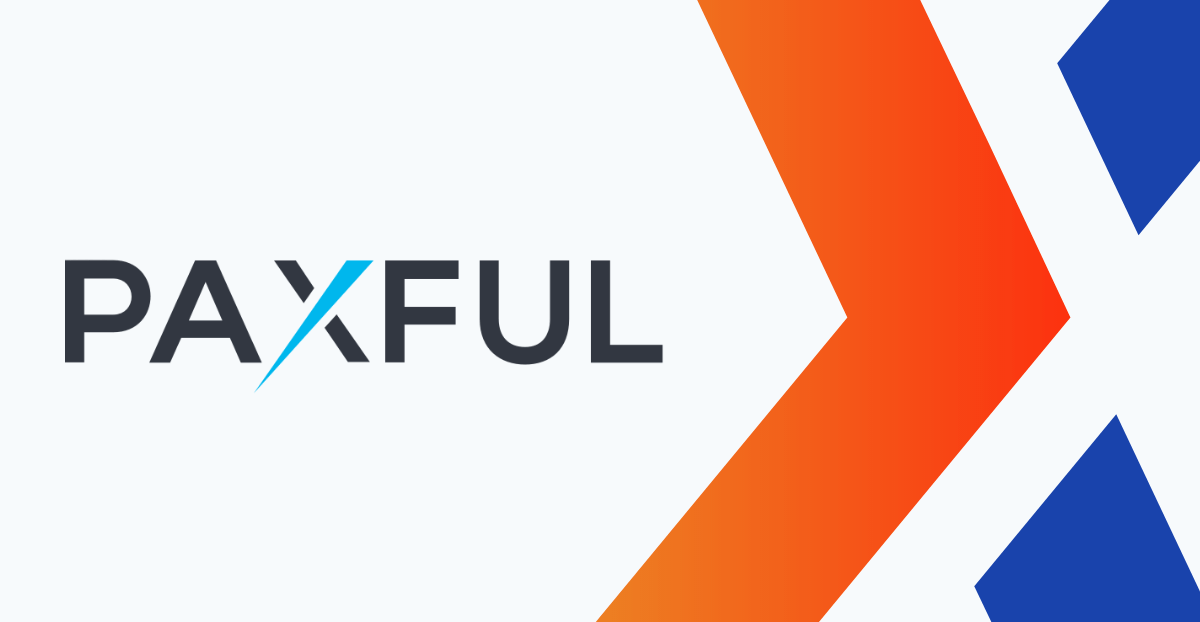Coinbase
REVIEW
 Pros
Pros
- Extremely user-friendly
- Wide variety of features
- Reasonable fees
- Good customer support
- Excellent security
 Cons
Cons
- Extremely user-friendly
- Wide variety of features
- Reasonable fees
- Good customer support
- Excellent security
I enjoy looking at a wide range of cryptocurrency exchanges, in terms of their sheer size and the scale of their offerings. Many exchanges are still getting going, with fairly small user numbers. Others have armies of active users signed up. Some exchanges are happy to focus on purely offering Bitcoin trades, while others support a wide range of cryptos. In this Coinbase review, I’ll definitely be looking at one of the industry’s big hitters. The stats that display Coinbase’s success are truly impressive. The site processed over $150 billion worth of trades. It’s had over 20 million users since its start in 2012. Coinbase Pro is one of the 50-or-so most popular exchanges by volume, per CoinGecko and CoinMarketCap.
Sheer size alone, however, doesn’t mean it’s a good exchange. In this evaluation, I’ll look at Coinbase’s usability, security, supported markets, and every other important factor. In the end, we’ll see whether it deserves its place on our best Bitcoin exchanges list.
It’s time to get started with my comprehensive review of Coinbase.
Explore more sites
Coinbase Key Features
Relative to the age of cryptocurrencies, Coinbase is a veteran cryptocurrency exchange. It’s global in nature, supporting users in 42 different countries, caters to both novice and experienced traders, and has a wide array of trading tools.
Here are some of the most noteworthy features.
Advanced Trading Platform
While there is a basic trading area, which is suitable for beginners, the more exciting and powerful way to trade here is by using Coinbase Pro.
This is a fully-fledged trading area that aims to replicate the functionality you’d get while trading more traditional assets, like forex, stocks, or commodities. It’s sleek, modern, and should certainly satisfy the more serious traders out there.
Coinbase Mobile App
You might think every cryptocurrency exchange would offer a mobile app nowadays. Unfortunately, you’d be wrong!
Coinbase has stayed modern in this regard, though. Its app is available on both iOS and Android and has great ratings and offers. These range from checking on your open positions and placing trades to simply sending cryptos to your friends using your Coinbase wallet.
Security
This should be important for every crypto exchange, but you wouldn’t know that, judging by the lack of security-related information on some sites.
Fortunately, Coinbase makes no such mistake. Along with common measures like 2FA, you’ll find cold storage of funds, heavy encryption, and even insurance to cover any losses suffered by a Coinbase security breach.
Merchant Support
Coinbase has been a big advocate of bringing cryptocurrencies into the mainstream. The best way to do this, of course, is by making it easy for people to actually buy stuff with them.
Coinbase seeks to help in this regard with its Commerce section. There’s no room for a dedicated Coinbase Commerce review here, but in short, it works brilliantly. It allows merchants to easily and quickly accept Bitcoin payments and has already been integrated with popular e-commerce solutions like WooCommerce, Shopify, and PrestaShop.
Institutional Trading
Not content with simply supporting casual and advanced retail traders, Coinbase also aims to go after the biggest fish of all: institutional traders.
Institutional trading clearly isn’t as big in the crypto sphere yet as it is for traditional assets, but Coinbase Prime is aiming to help change that. It’s an extremely powerful platform, supporting a range of trading algorithms and integrations. It even has its own dedicated support team.
If Coinbase can make a big success out of this, and truly get the institutional traders on board, then the sky really is the limit.
Supported Currencies
In my Coinbase trading platform review, I mentioned that this was very much a “do-it-all” exchange, looking to appeal to a very wide audience. I also mentioned its financial success. It’s pretty surprising, therefore, when you see the unimpressive range of cryptos it supports.
You can only trade nine cryptocurrencies on Coinbase, and some of those aren’t exactly household names. While BTC, BCH, ETH, and LTC are supported, XRP’s absence is baffling, and you can’t trade for EOS or USDT (tether) either. That’s disappointing, to say the least, from such a big platform.
It’s a similar story when it comes to fiats. I can only hope that Coinbase does a coin and fiat internal review soon, and significantly opens up its selection. Again, a few big-hitters are supported—USD, EUR, and GBP—but that’s it. Coinbase might support users in 42 different countries, but they’ll only be able to actually make fiat/crypto trades using those three currencies.
Coinbase Signup and Login
It should be a pretty basic goal of any cryptocurrency exchange to make it as easy as possible for newcomers to sign up. I’m pleased to say in my review on Coinbase that the exchange absolutely nails it in this regard.
The site requires the absolute bare minimum of information to start: your name, email address, and a password (which, admittedly, must meet some pretty strict requirements). Then, you simply click a reCAPTCHA box and agree to the terms & conditions, and you’ll be sent a confirmation email. Click the link within, and that’s it!
The process couldn’t be quicker or smoother. It takes perhaps a minute, at most, before you’ve got your very own user area to explore.
The Coinbase login process is equally streamlined. You literally just enter your email address and password, and that’s it (you can enable 2-factor authentication if you wish, of course).
Interface
Usually—whether it’s because they have a bigger team or can afford better designers—this is one of the areas in which the larger exchanges separate themselves from their smaller competitors. Coinbase doesn’t buck the trend here. Its interface is truly excellent.
Visually, it looks extremely professional. The simple blue and white color scheme works brilliantly and is present throughout the main website. This only really changes when you use the Coinbase Pro section, which instead utilizes a darker, cooler look, more in line with what you’d find from a traditional trading platform.
More important than sheer aesthetics in this Coinbase review, of course, is the actual layout.
The visitor version of the website (i.e. the site that you’ll see when you’re not logged in) is very neatly arranged. You can swiftly navigate between the main sections—Wallet, Commerce, Pro, and so on—using drop-down menus along the top. Below, you’ll find some decent explanations of what Coinbase offers, and—of course—plenty of invitations to sign up.
It’s also worth pointing out that you can check out and evaluate the Pro section of the website without actually having to sign up, which is a nice little bonus.
The user area is equally fantastic. In fact, the dashboard is one of the best I’ve seen. It shows you all the most important information at a glance—your very own Coinbase investment review, the latest price action on the cryptos you’ve chosen to follow, and so on—and you can navigate to the other subsections (Buy/Sell, Settings, etc.) using a menu at the top.
I have absolutely nothing to criticize about the interface. It’s suitable for absolutely everyone and is a cinch to navigate. It’s undoubtedly one of the things that impressed me most during my research for this Coinbase exchange review.
Markets
As I mentioned earlier, Coinbase actually has a strangely small number of supported currencies, considering the size of both its user base and its ambitions.
It should come as no surprise, therefore, that the number of available markets is also pretty limited. You can’t even trade the three supported fiats against all nine of the cryptocurrencies. GBP, for example, can only be traded against BTC, BCH, ETC, ETH, and LTD. Even USD can only be paired with six cryptos.
This wouldn’t be quite so bad if Coinbase at least supported plenty of crypto-to-crypto trades. But it doesn’t. There are a mere five markets of this type, and all five of those require Bitcoin.
Given the amount of time it’s been in business, I have absolutely no idea why Coinbase’s selection of markets is so limited. Again, I strongly hope that there’s a Coinbase stock review in the near future and that it bulks up its collection considerably.
Trading Tools
Trying to cater to both beginners and serious traders is a delicate tightrope to walk. You need to keep things nice and easy to understand for the novices but have enough complexity to satisfy the veterans. For the most part, though, Coinbase actually manages to walk this tightrope extremely well.
For starters, you won’t really find any trading tools whatsoever in the basic section of the desktop site. It’s very much designed to allow people to acquire cryptos as quickly as possible, with no messing around.
Instead, if you want more control over your trades, you should head to the Coinbase Pro section (note: you must verify your account before you can actually use Pro to review and buy cryptos on Coinbase).
In terms of its appearance, Coinbase Pro is clearly attempting to emulate the kind of traditional trading platform you might find on a site like E-Trade. While it generally looks the part, it doesn’t actually offer much depth.
You do get live market data, including an order book, trade history, and charts. However, those charts fail to include any indicators whatsoever, not even simple moving averages. There’s little opportunity to customize the screen to your liking—you can’t add or remove widgets, for example, or rearrange the ones you do have. These are all things you’d expect to find from a powerful platform, which Coinbase Pro isn’t really, even though it looks like it could be.
This disappointment is somewhat offset by the mobile app. I don’t want to get into an entire Coinbase mobile app review, but I was extremely impressed by what I found. Just like the desktop version, it’s nicely arranged and looks great. It also replicates a lot of that version’s functionality—you can quickly check out all the most important information relating to your account, and buy cryptos pretty easily, too.
Overall, though, I’d have expected more powerful trading tools from an exchange like Coinbase.
How to Make a Deposit
Like basically everything else on Coinbase, making a deposit into your account is extremely easy to do. In terms of the actual ways in which you can make a deposit, however, you’ll find yourself limited. Unfortunately, this is also the case in general with this exchange, as you’ll have already noticed in my Coinbase review.
Before you can even start to deposit money, you’ll need to provide ID verification for your account. This can be done using a passport, driver’s license, or photo ID card. If anonymity is a “must have” in your trading, this will obviously dissuade you from using Coinbase straight away.
Once you’ve done that, you’ll find a very slim number of deposit options. Technically they vary slightly depending on where you’re based, but in general you’ll only be able to use a credit/debit card or a bank transfer. If you’re a Coinbase user based in the UK, you’ll have all two of those options available. In other places, like Australia and Canada, you can literally only deposit using a card. There’s no option to use an online payment service, like Neteller or PayPal, regardless of where you live.
The processing time for deposits depends on your payment method. Bank wire transfers will usually take 24 hours or less, for example, whereas ACH bank transfers take 3–5 days to be processed.
Alternatively, you can deposit some cryptos (BTC, BCH, ETC, ETH, or LTC) straight into your Coinbase wallet. You’ll be given an address to which you must send these funds, and deposits will appear immediately after passing the requisite number of confirmations.
How to Make a Trade
I’ve already picked out a fair few criticisms in my Coinbase review, but give credit where it’s due! I have no complaints whatsoever about the trading process here. You have two main ways to make a trade—by using the regular Coinbase site or by using Coinbase Pro.
The first method is easier, as you might expect. You basically just execute a simple market order, indicating the crypto you’d like to buy, the currency you’d like to pay with, and the quantity you’d like to acquire. It’s the same system you’ll find on basically every crypto exchange under the sun.
Using Coinbase Pro will give you a little more control over your trades, primarily because you have more order types to choose from, making it a stronger option in this Coinbase crypto exchange review. You begin by choosing the market you want to trade: BTC/USD, LTC/EUR, ETH/USD, and so on. Then, you choose whether you’re placing a Buy or Sell order and pick your order type.
You can choose between market, limit, and stop orders, and setting your price for the latter is easy. You’ll also see the fees you’ll incur for the trade clearly displayed for you, which is a nice touch. When you’re happy with everything, just hit the big green button, and the site will memorize the order.
Coinbase Fees
The fees you pay on Coinbase vary depending on your location and your payment method. It’s generally cheaper to make deposits than withdrawals, though.
In the US, for example, you won’t pay anything at all for making a deposit via ACH transfer. But if you use a wire transfer, you’ll pay a hefty $10 charge. In the UK and Europe, bank wires are free.
The site will charge you a considerable amount for withdrawing via wire transfer in the US, paying $25. Again, though, these fees are lower elsewhere. You’ll only pay £1 per withdrawal in the UK, and a mere €0.15 in Europe.
You can check out a full review of the Coinbase 2018 fees here.
Trading Fees
The fees you pay for trading here depend on whether you’re using regular old Coinbase, or Coinbase Pro.
The regular version actually incurs higher trading fees. Again, the specifics vary depending on your location and purchasing method (full list here). Instant buys with a credit or debit card are the fastest way to complete your purchases, but they also incur a 3.99% charge. Standard buy/sell orders might be slightly slower, but the site charges them only 1.49%.
Coinbase Pro operates on a standard maker/taker model, in which you get a reward for adding liquidity to the market. In fact, there are no Coinbase fees whatsoever for maker trades, which is obviously brilliant. Taker fees range from 0.1%–0.3%, depending on your trading volume over the past 30 days (the vast majority of people will pay 0.3%, assuming they trade under $10 million in cryptos per month).
Bigger exchanges often charge higher fees, presumably because they can. I was nervous that this might be the case in my Coinbase review, but actually, these trading fees are very reasonable.
Security
Coinbase’s dedication to security is admirable. A lot of other large exchanges could learn a lesson from it, particularly relating to the amount of information on offer.
Coinbase stores 98% of its users’ funds offline. Even then, it still takes further measures to protect them, both digitally (via redundancy and encryption) and physically (by distributing them across various locations around the world). Never mind cold storage—this is positively freezing.
In addition, Coinbase has SSL encryption across its website, AES-256 encryption on users’ wallets, and a series of strict security checks on its employees. Throw in 2FA on top of all that, and this is an absolutely excellent package of security measures. I know I was supposed to be analyzing a cryptocurrency exchange, but I might as well call this my Coinbase Vault Review.
Trading Limits
As with the general site fees, your trading limits vary depending on whether you’re using regular Coinbase or Coinbase Pro.
On the standard version, there are two main account levels that impose your trading limits. You must provide your phone number and photo ID to reach Level 1, then verify further personal information to reach Level 2. Once you’ve done that, you’ll be able to trade up to $25,000 in cryptos per day, which should be enough for most retail traders.
There are no maximum trading limits on Coinbase Pro. The only limit you really need to aware of is the minimum trade amount, which is 0.001 BTC ($3.40 at the time of writing).
Customer Service
Spoiler alert for my mini Coinbase customer service review: it’s really, really good!
You do expect good customer service on the larger cryptocurrency exchanges, but I had bad experience with it so many times before. Not so with Coinbase, which offers impressive direct and indirect user support.
If you want to contact Coinbase directly, you can do so via email or phone. Both US and UK phone numbers are available. There’s no live chat, though, which is a little disappointing.
The knowledge base area on Coinbase is absolutely excellent. ITlargely removes the need to actually contact the support team anyway. There are a huge number of articles that cover the basics of how to use Coinbase all the way up to more complex subjects, like merchant services. They’re invariably well-written in a simple and direct manner.
In addition, there’s actually a whole other support area dedicated to Coinbase Pro. This has its own knowledge base, with advice specifically for the Pro platform.
Live chat would have been nice, but overall this is a brilliant effort from Coinbase.
Coinbase Reputation
When an exchange has been around for as long as Coinbase, it will have picked up a reputation, for better or for worse.
Coinbase has attracted a lot of criticism from its users over the years. As ever, though, it’s difficult to evaluate how much of this is actually its fault. There is the usual raft of complaints about the Coinbase account review and subsequent closures, and failed withdrawals. Those are two of the main causes for its terrible 1.78/5 average review score on BitTrust. Of course, you’re getting only one side of the story here, and—from Coinbase’s perspective—these things might have occurred for perfectly good reasons.
Regardless, Coinbase—based in San Francisco—has been a classic Silicon Valley success story in terms of its investment. To date, it raised some $217 million. The team seems to have a genuine interest in advancing cryptocurrencies as a whole, too, and critics’ reviews have been kinder than those written by users.
Final Thoughts
The feeling I’m left with, at the end of my Coinbase review, is frustration.
Coinbase gets so much right. It looks fantastic, the interface is user-friendly and intuitive, it offers excellent customer service and security. It also attempts to offer solutions for a wide range of users.
But it doesn’t quite nail it. Overall, there’s a sense that Coinbase looks better than it actually is. Beneath the surface, there’s surprisingly little substance. Primarily, there is a lack of currencies, which in turn leads to a lack of markets. The trading tools, while they look very nice, are also underpowered.
Coinbase is a very good cryptocurrency exchange, and it’s close to being a great one, but I can only conclude in this Coinbase review that it isn’t. Not quite.
 Pros
Pros
- Extremely user-friendly
- Wide variety of features
- Reasonable fees
- Good customer support
- Excellent security
 Cons
Cons
- Extremely user-friendly
- Wide variety of features
- Reasonable fees
- Good customer support
- Excellent security
Table of Contents
Advanced Trading Platform
Coinbase Mobile App
Security
Merchant Support
Institutional Trading
Coinbase Key Features
Supported Currencies
Coinbase Signup and Login
Interface
Markets
Trading Tools
How to Make a Deposit
How to Make a Trade
Coinbase Fees
Trading Fees
Security
Trading Limits
Customer Service
Coinbase Reputation
Final Thoughts
Table of Contents
Advanced Trading Platform
Coinbase Mobile App
Security
Merchant Support
Institutional Trading
Coinbase Key Features
Supported Currencies
Coinbase Signup and Login
Interface
Markets
Trading Tools
How to Make a Deposit
How to Make a Trade
Coinbase Fees
Trading Fees
Security
Trading Limits
Customer Service
Coinbase Reputation
Final Thoughts
Table of Contents
Advanced Trading Platform
Coinbase Mobile App
Security
Merchant Support
Institutional Trading
Coinbase Key Features
Supported Currencies
Coinbase Signup and Login
Interface
Markets
Trading Tools
How to Make a Deposit
How to Make a Trade
Coinbase Fees
Trading Fees
Security
Trading Limits
Customer Service
Coinbase Reputation
Final Thoughts
FAQ
?What is Coinbase?
To simplify things for this Coinbase review, it’s a US-based cryptocurrency exchange, serving individuals, businesses, and institutions.
?What cryptocurrencies can be traded?
Only nine in total, including BTC, ETH, and LTC. There’s no support for XRP.
?What security measures are in place?
98% cold storage for funds, not to mention heavy encryption, 2FA, and much more.
?Who can use Coinbase?
Residents of 42 countries, including the US, the UK, Canada, and Australia.
?Is there a mobile app?
I didn’t have space for a full Coinbase app review, but it’s excellent.

 Pros
Pros Cons
Cons